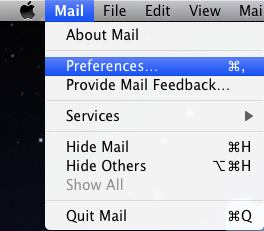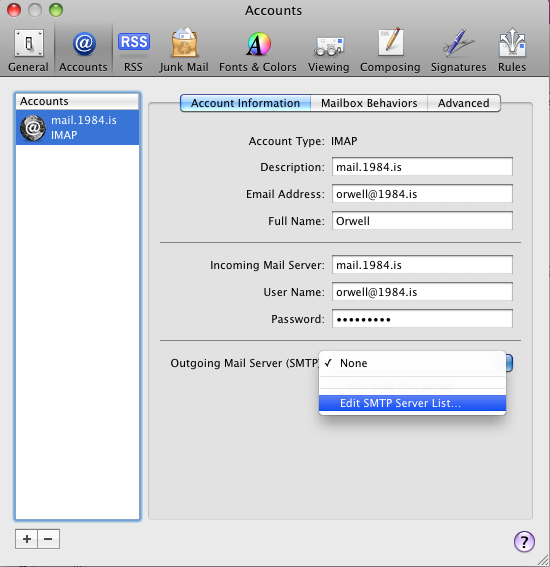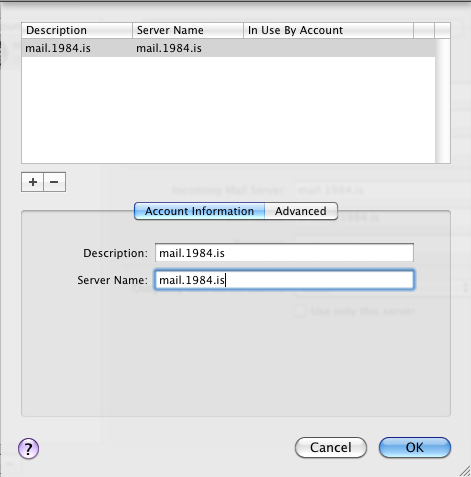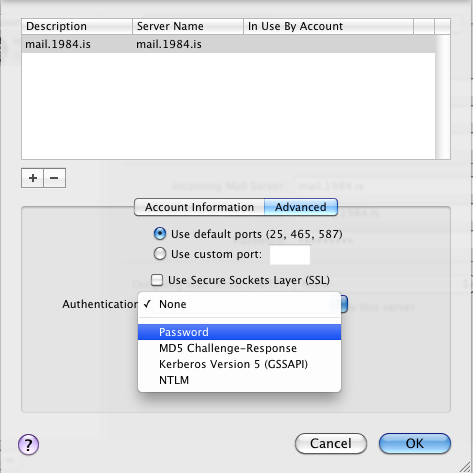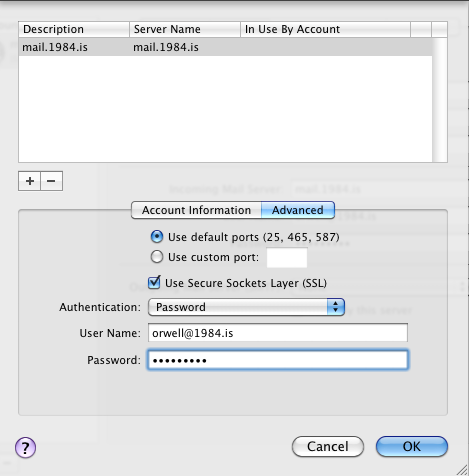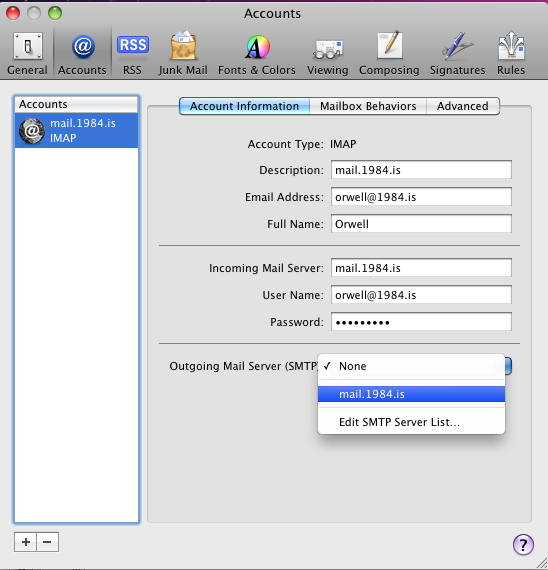Mail - MacOSX - Outgoing Mail/SMTP
These directions are made using MacOSX version 4.6 (1085)
The text for the pictures appears under it. orwell@1984.is is not an actual email, it is here only used as an example.
#1 - Please select Preferences.
#2 - Choose Edit SMTP Server List in the drop down list under Outgoing Mail Server(SMTP).
#3 - If all is empty click on the plus to add a server. In Description and in Server Name put mail.1984.is. Then click on the Advanced tab.
#4 - Under Authentication Choose Password.
#5 - Choose Use Secure Sockets Layer(SSL) for encrypted communication between you and the server. User Name is your email and the password the same as for the Incoming Mail. When you are done click Ok.
#6 - Finally choose to use this server specifically.