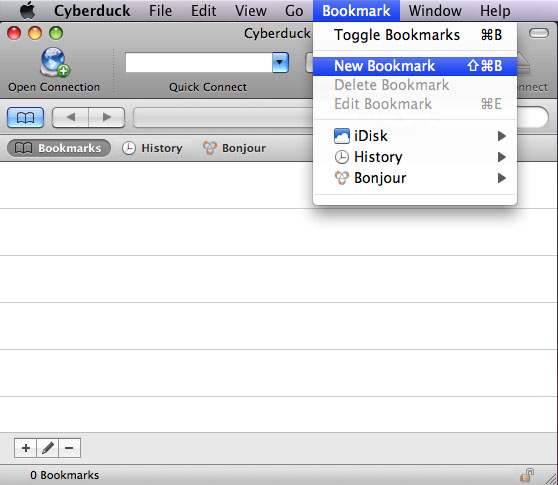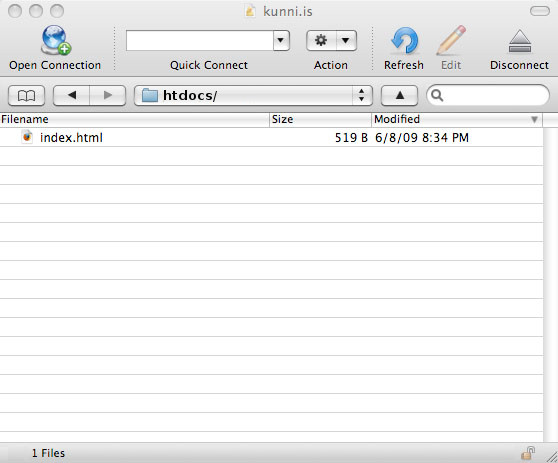This is an old revision of the document!
Cyberduck - MacOSX
Cyberduck is a free FTP/SFTP program for MacOSX, you can download it from here: http://cyberduck.ch/
Installing as normal unzip and drag program in to the Applications folder.
# 1 - Start Cyberduck, and go straight to Bookmark and click Bookmark. You can also click Quick Connect if you do not want to store your FTP information on the computer.
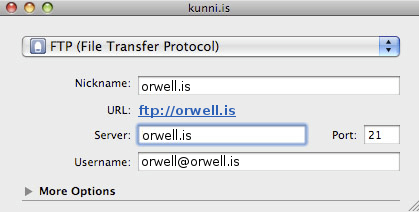
cyberduck_02
#2 - For FTP access you choose FTP (File Transfer Protocol), you can also choose encrypted communication with the server by choosing SFTP (SSH Secure File Transfer), If you do so please note you need to use different access information which you could find under SSH or SFTP, this is not the same access as for FTP.
#3 - Server is your domain if active otherwise you can use the server name which should end something like .1984.is.
#4 - Username is either undir FTP or SFTP depending on which you choose to use.
#5 - Finally you close this windows by pressing with confidence on the red dot in the upper left corner of the window.
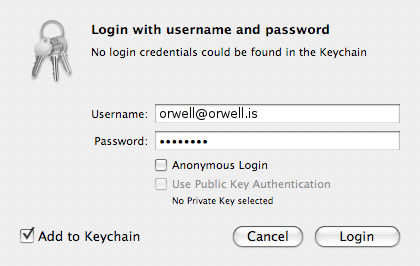
#6 - Nickname(your domain) should show in you bookmark list and to connect to the server you only need to double click it.
#7 - If all is correctly setup you should see a row of folders and if you access the folder called htdocs/ you should see a file called index.html which you can safely delete. Everything you place in the folder htdocs/ will be accessible from your web page.