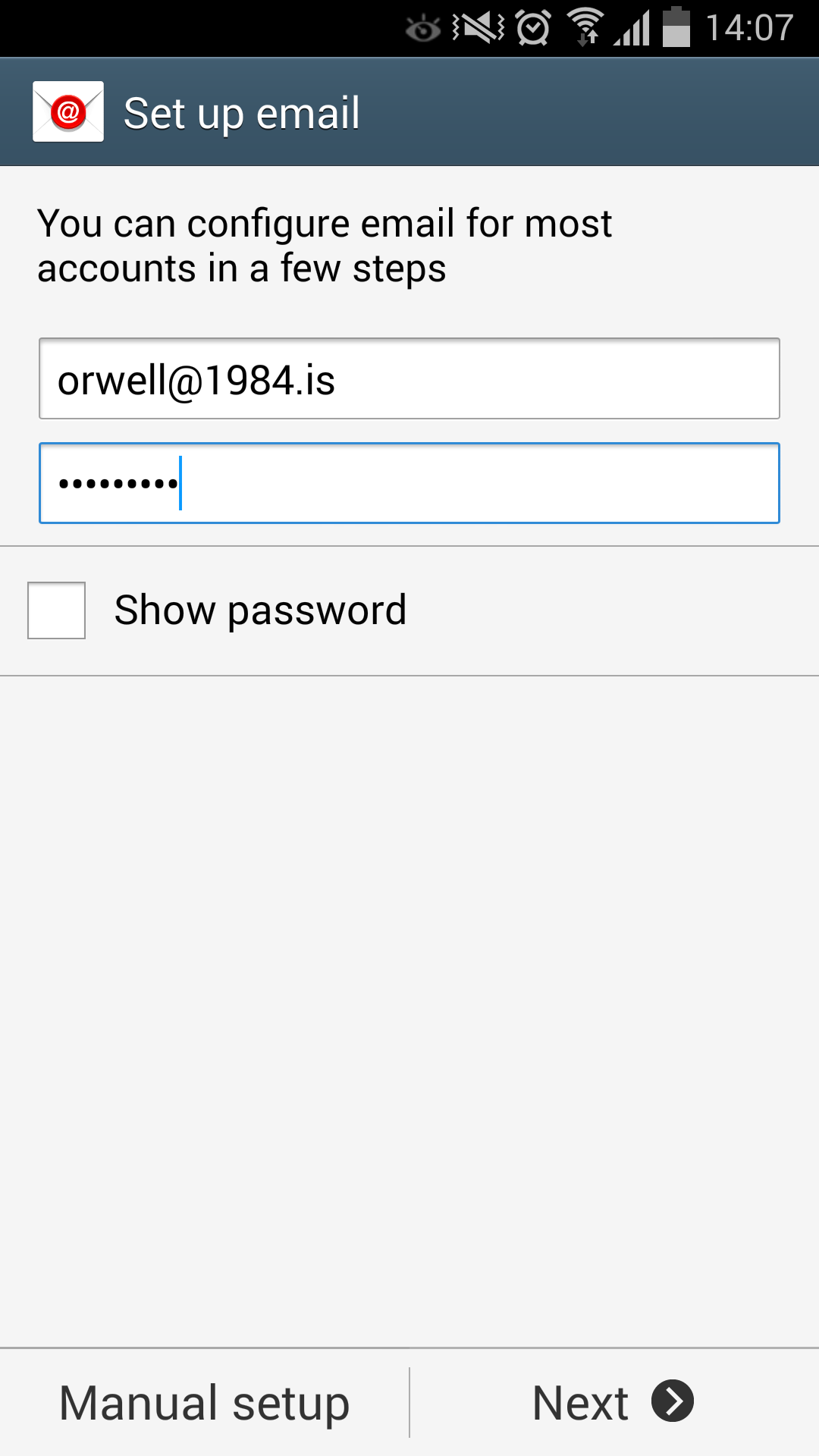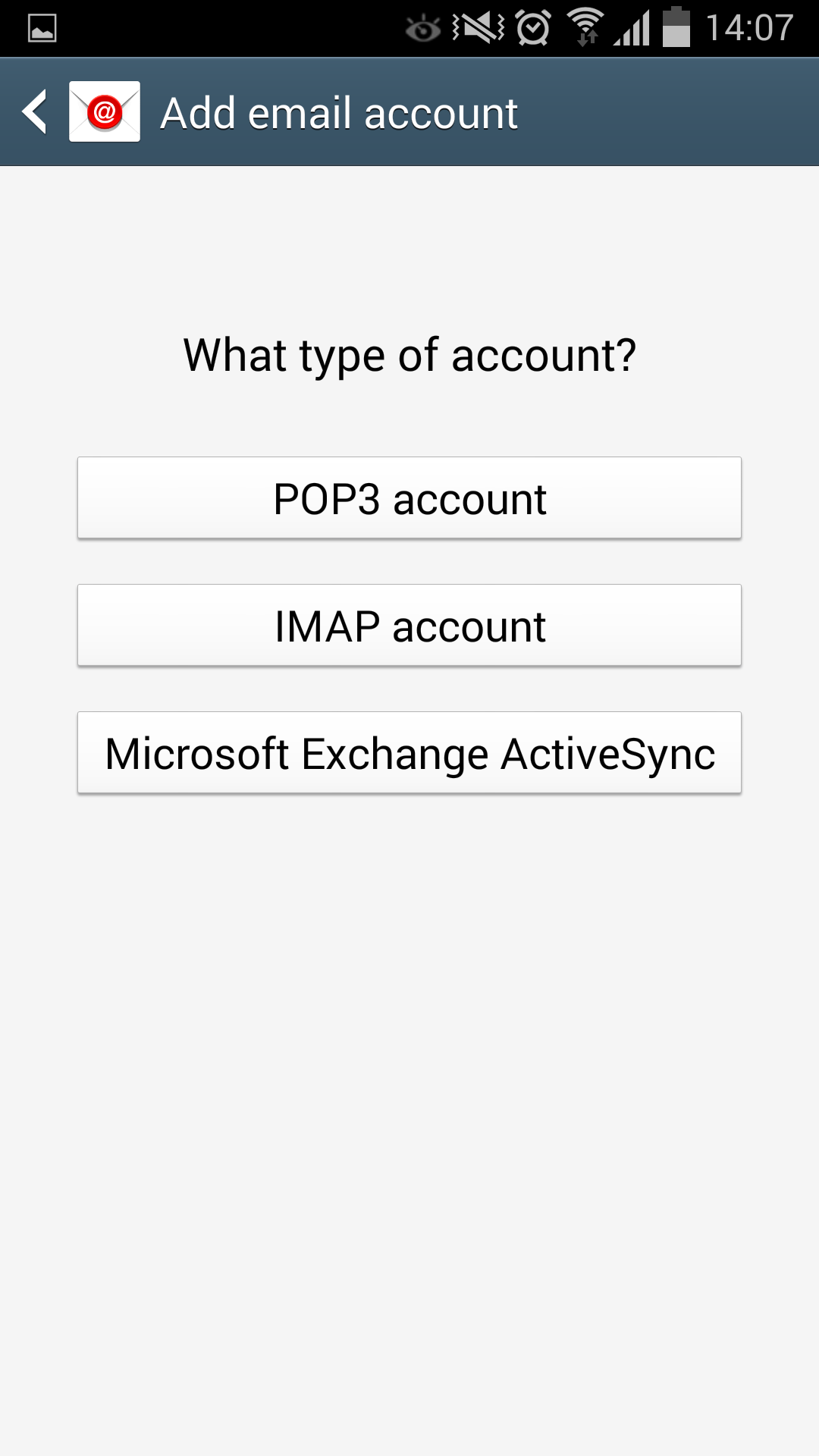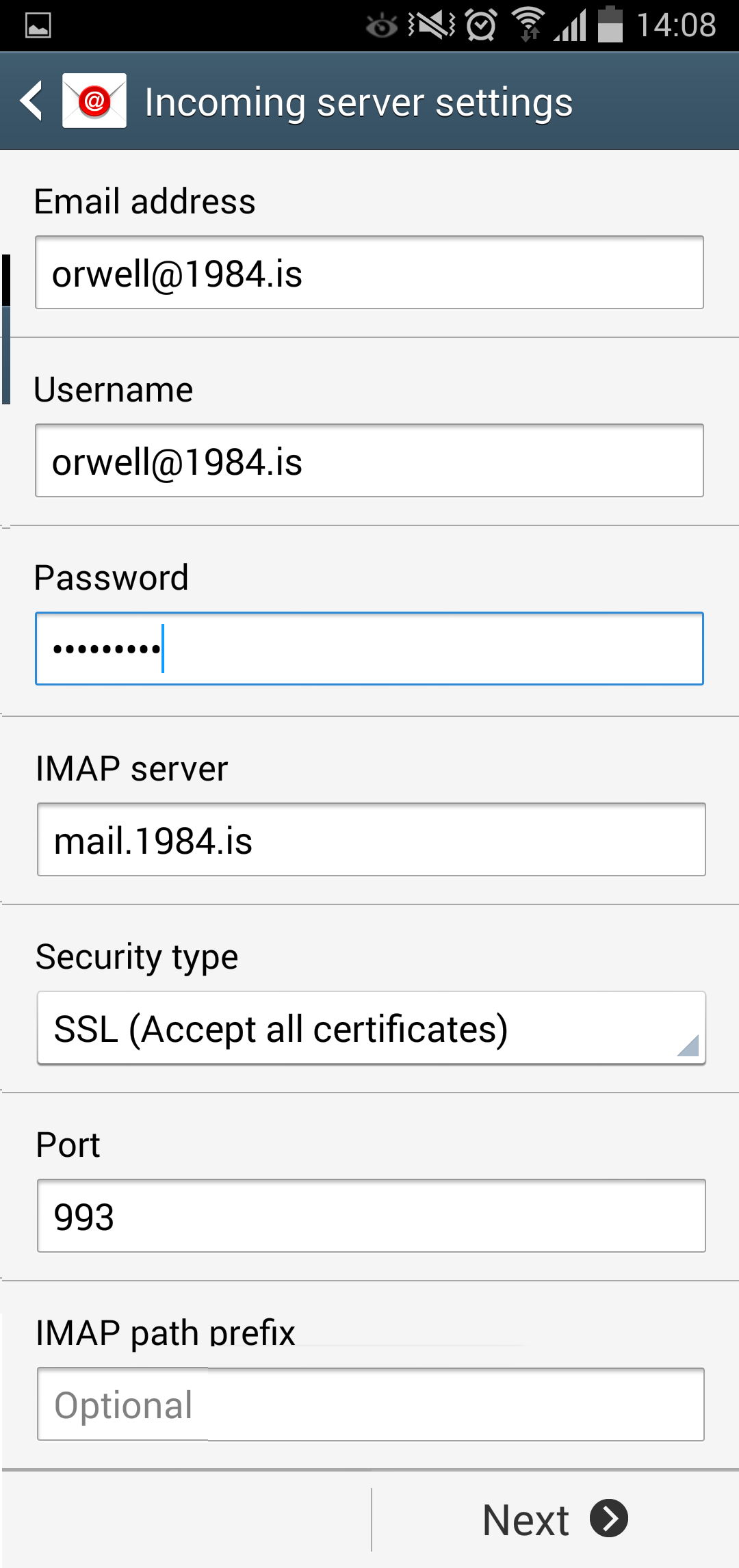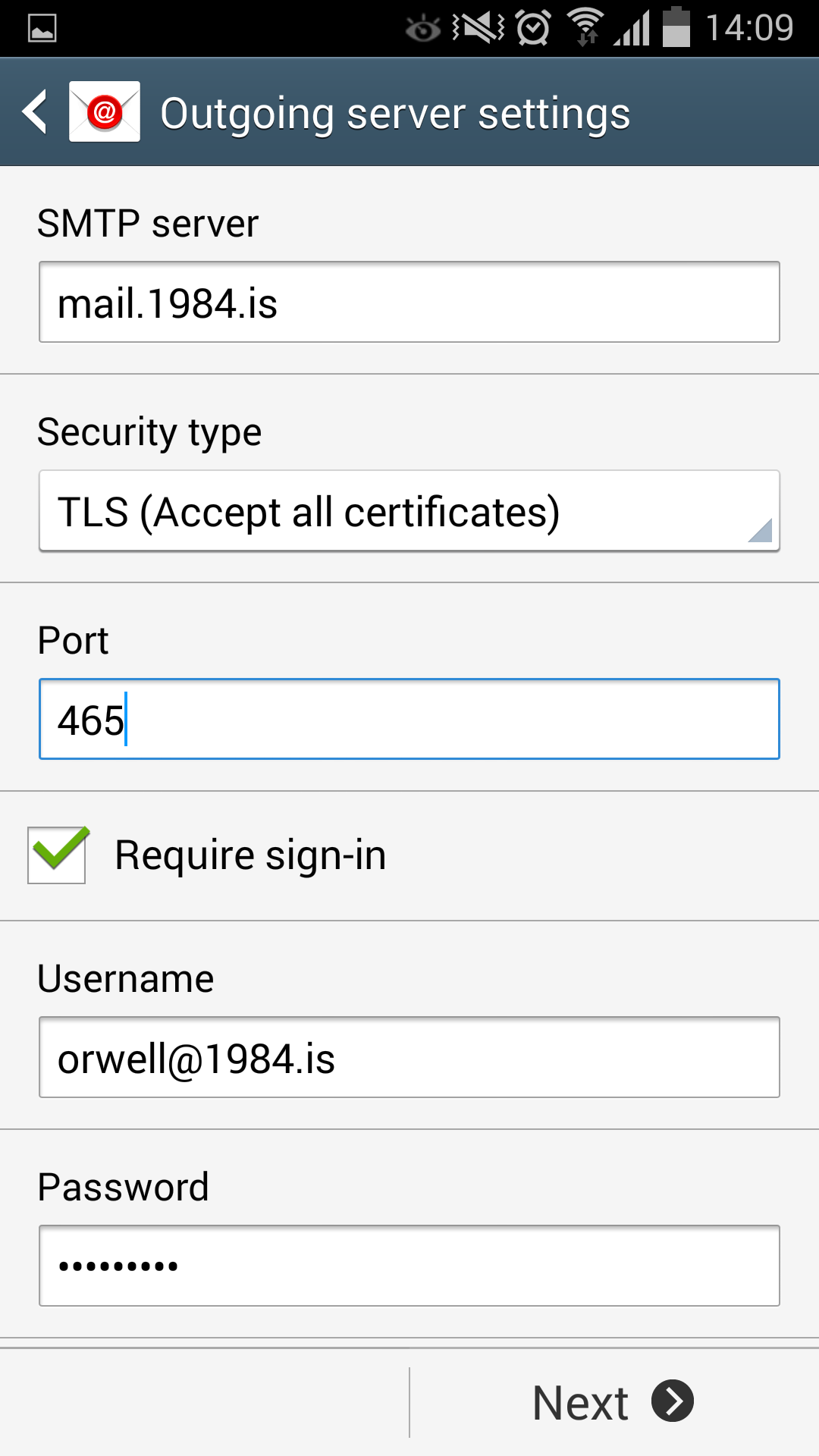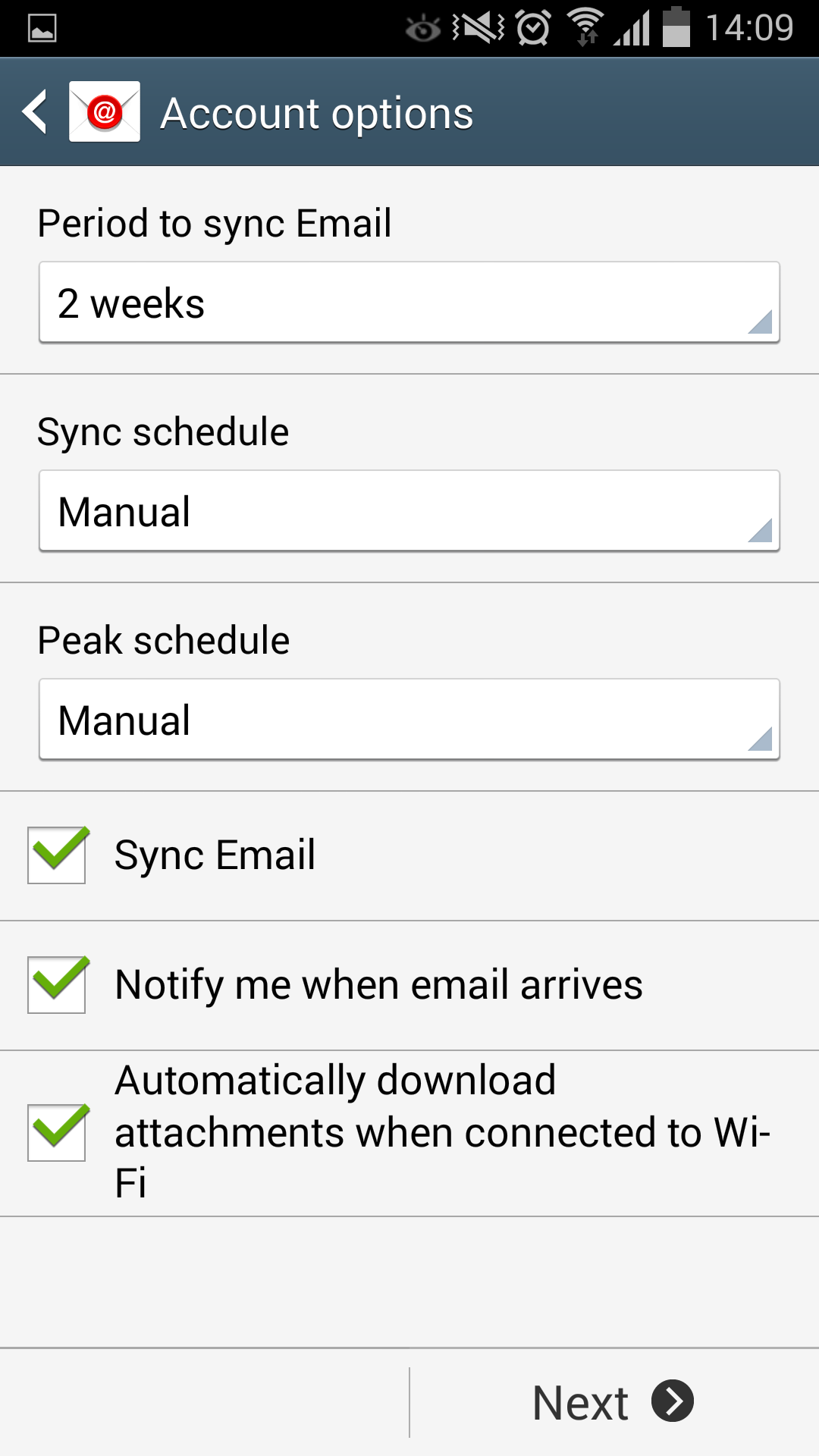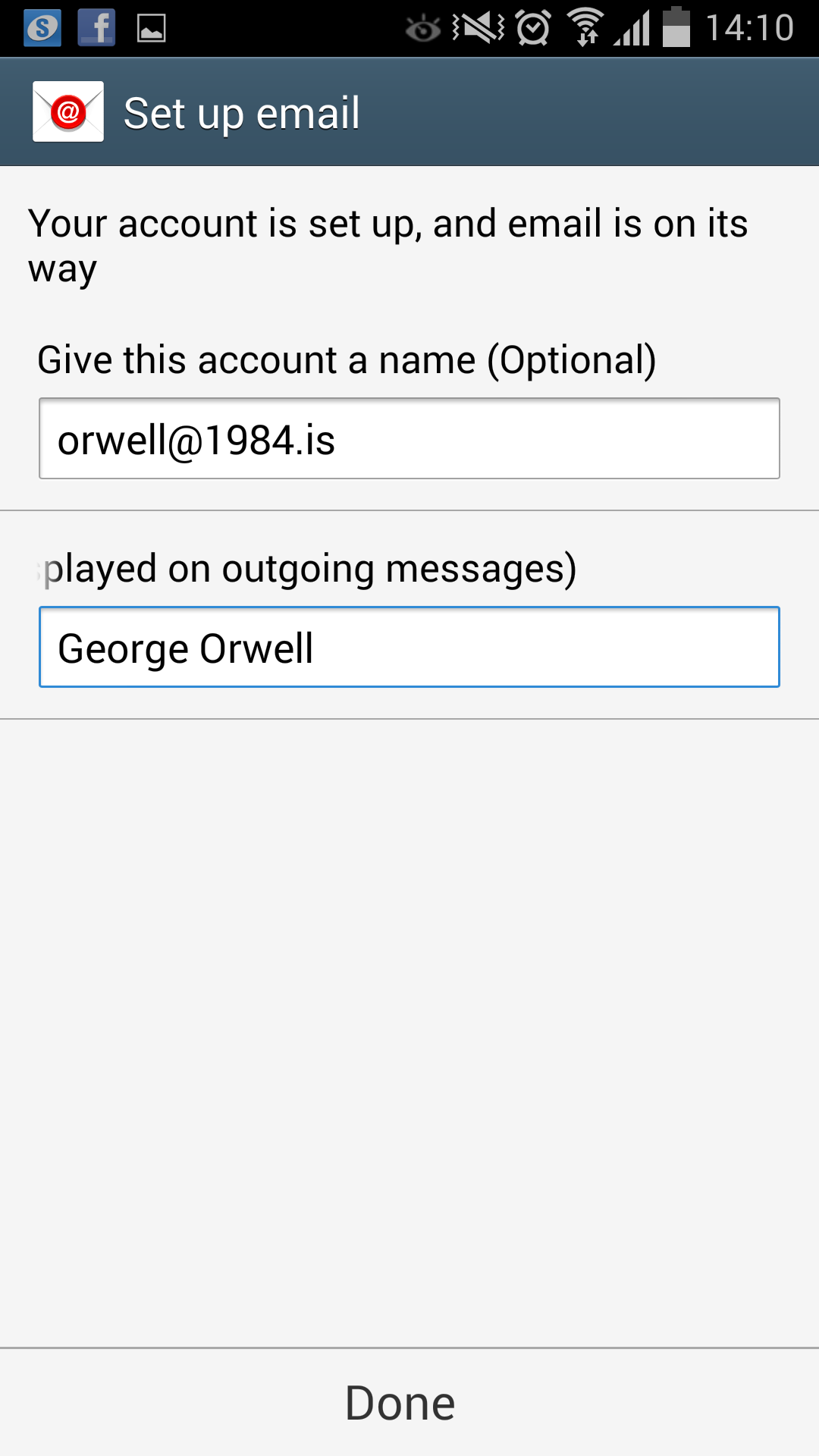Mail Setup on Android
The following paragraph applies to all the 1984 E-mail services:
Incoming mail server is mail.1984.is. It serves out mail on ports 143(IMAP) and 110(POP). mail.1984.is can also be use as outgoing mail server if you use authentication and port 578 or 465 in stead of the default port 25.
User name, when authenticating either to the outgoing or the incoming mail services, is always the full email address.
Below are instructions for mail setup using Samsung Galaxy Note 3 version totally unknown.
ATTENTION: The text under each screen shot applies to the screen shot above.
#1 - Write in your email and click Next.
#2 - please use IMAP. POP is also ok, just be aware that you can only use POP for email on one device, not multiple devices.
#3 - Both Username and Email are the same. In this day in age it is always most secure to use encryption where applicable, especially when using a phone connecting to first available WIFI sometimes even without consulting the owner.
#4 - Here you should also use encryption. You can choose to use TLS in port 465 or SSL on port 475.
#5 - These options are just a matter of taste.
#6 - Now you have finalized the setup and everything smells of flowers and chocolate.