Two factor authentication for CMS admin page
You can create Two factor authentication for the CMS admin login page by adding a lock screen before the login page. This way if you go to your /wp-admin (wordpress*) or /administrator (Joomla) page you will be presented with a lock screen were you enter a user name and password.
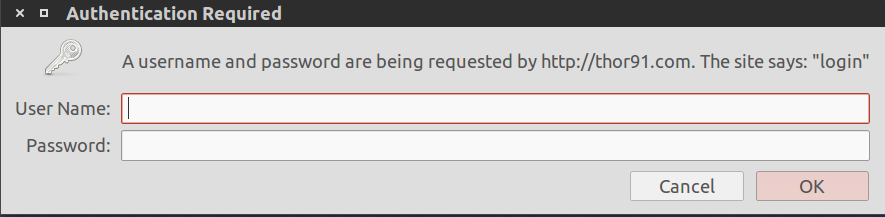 This will make it especiali difficult for robots to “hack” your CMS login since they can't figure out the first layer of authentication.
This will make it especiali difficult for robots to “hack” your CMS login since they can't figure out the first layer of authentication.
But how is this done?
You log in to the 1984 control panel by going to 1984hosting.com and sign in with your username and password.
Next you click on “go to hosting control panel”. You will then be transfered in a mysterious way to the hosting Control panel.
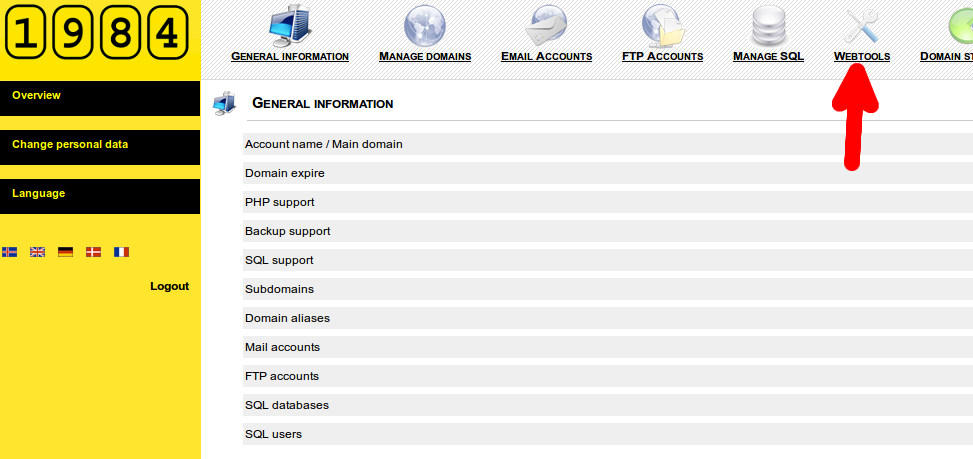 At the top you click gently on “web tools”.
At the top you click gently on “web tools”.
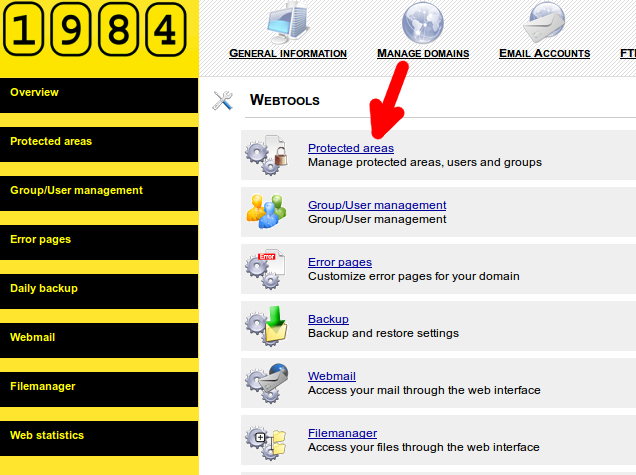 Following by a click on “Protected areas”.
Following by a click on “Protected areas”.
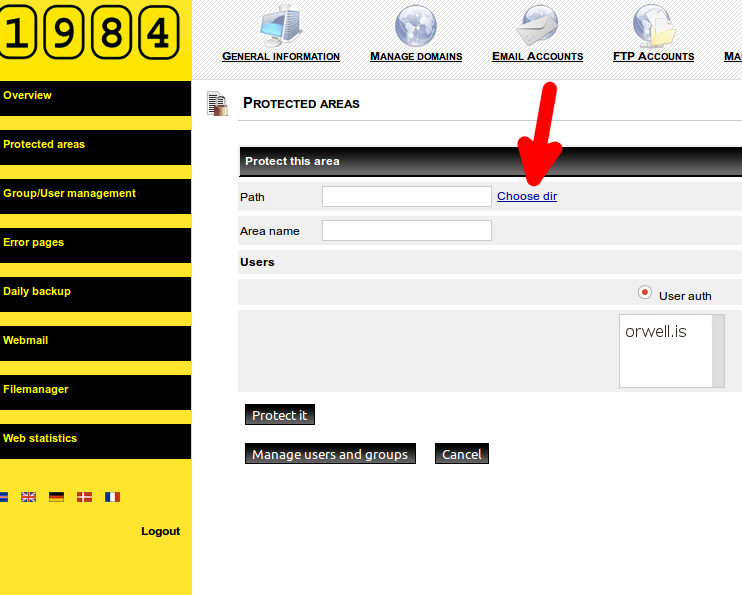 There you click on “choose folder” you want to place a lock on following by a user which will be associated with the lock (along with his password). In this case “orwell.is”. You can create more users for other areas and there is no limit to what could be locked. You could for example lock a photo area.
There you click on “choose folder” you want to place a lock on following by a user which will be associated with the lock (along with his password). In this case “orwell.is”. You can create more users for other areas and there is no limit to what could be locked. You could for example lock a photo area.
*Please have in mind locking the /wp-admin folder can in some instances create problems since legitimate plugins or functions might be accessing the wp-folder.